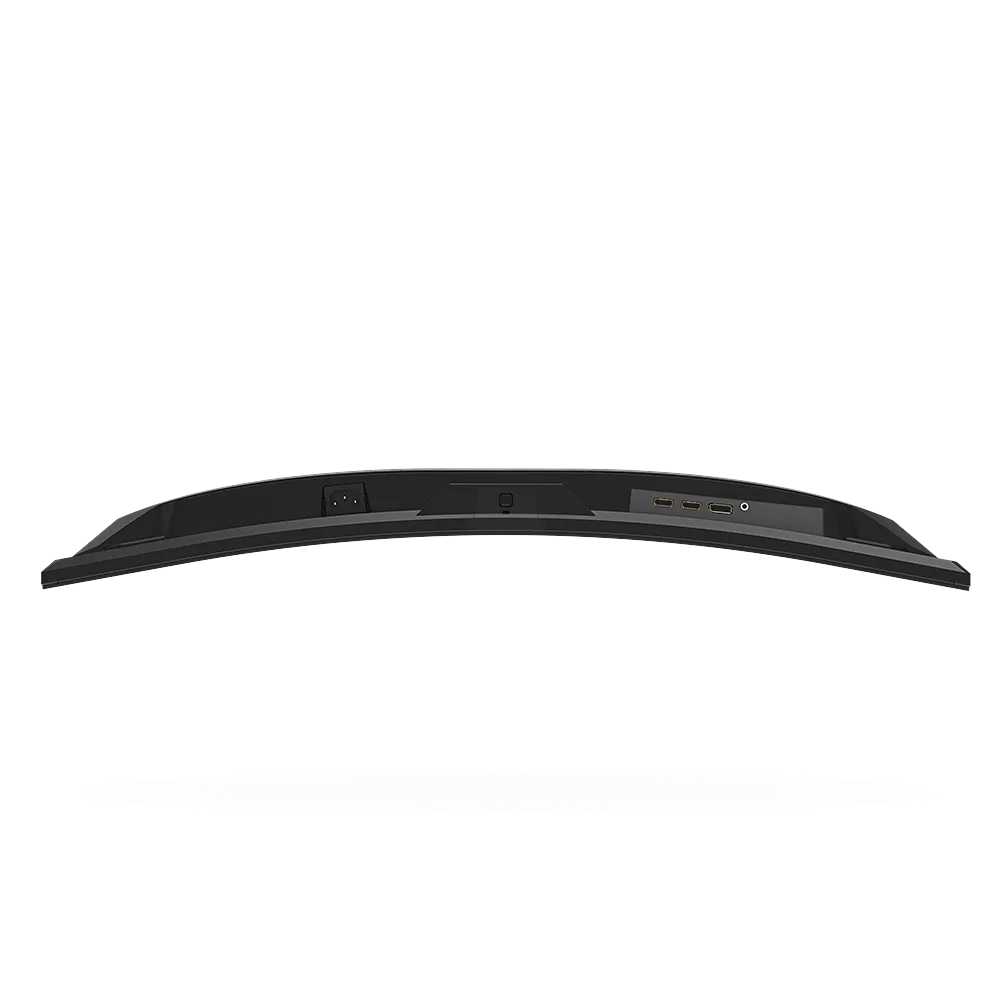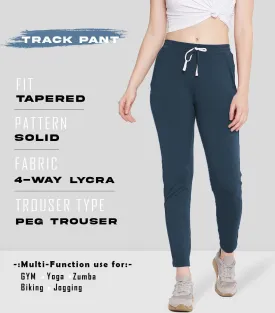SIMPLE BUT STYLISH
The streamline appearance represents the simplicity of the GIGABYTE gaming series design philosophy, sturdy stand and matte finish built for functional and aesthetic features adding more to the characteristics.
• 31.5-inch 1500R VA panel with QHD resolution
• 165Hz refresh rate, 1ms response time
• Color Saturation: 109% sRGB
• Ergonomic design: Tilt adjustments
• Supports AMD FreeSync Premium, HDR Ready
GS32QC Gaming Monitor Specificaitons
Panel Size (diagonal)
31.5" VA 1500R
Display Viewing Area (HxV)
697.344 x 392.256 (mm)
Panel Backlight/ Type
Edge
Display Surface(non-glare/ glare)
Non-glare
Color Saturation
109% sRGB
True Resolution
2560 x 1440 (QHD)
Pixel Pitch
0.2724*0.2724
Brightness
300 cd/m2 (TYP)
Contrast Ratio
3500:1
Viewing Angle
178°(H)/178°(V)
Display Colors
16.7M
Response Time
1ms (MPRT)
Refresh Rate
165Hz/OC 170Hz
HDR
HDR Ready
Flicker-free
Yes
Connectivity
2 x HDMI 2.0
1 x Displayport 1.4
1 x Earphone Jack
Earphone Jack
Yes
Speaker
N/A
Unique Features
OSD Sidekick *
Aim Stabilizer
Black Equalizer
Crosshair
Timer
Power Type
Power Board Build-in
Power Consumption
26W **
Power Saving Mode
0.5W
Power Off Mode
0.3W
Voltage
AC 100-240V ~ 50/60Hz
Tilt(angle)
-5°~ 20°
Swivel(angle)
N/A
Pivot(angle/direction)
N/A
Height Adjustment (mm)
N/A
VESA Wall Mounting(mm)
100*100mm
Kensington lock
Yes
Phys. Dimension with Stand(WxHxD)
709*497*238 mm
Phys. Dimension w/o stand (WxHxD)
709*419*94.3 mm
Box Dimension (WxHxD)
794*515*160 mm
Net Weight with stand (Esti.)
5.86 kg
Net Weight without stand (Esti.)
4.62 kg
Gross Weight (Esti.)
8.1 kg
Accessories
Power cable/DP cable/QSG/Warranty card
Note
*To enable OSD Sidekick (integrated in GCC), it requires connection between PC and monitor with HDMI/DP cable.
**The test condition follows CEC standards.
The streamline appearance represents the simplicity of the GIGABYTE gaming series design philosophy, sturdy stand and matte finish built for functional and aesthetic features adding more to the characteristics.
• 31.5-inch 1500R VA panel with QHD resolution
• 165Hz refresh rate, 1ms response time
• Color Saturation: 109% sRGB
• Ergonomic design: Tilt adjustments
• Supports AMD FreeSync Premium, HDR Ready
GS32QC Gaming Monitor Specificaitons
Panel Size (diagonal)
31.5" VA 1500R
Display Viewing Area (HxV)
697.344 x 392.256 (mm)
Panel Backlight/ Type
Edge
Display Surface(non-glare/ glare)
Non-glare
Color Saturation
109% sRGB
True Resolution
2560 x 1440 (QHD)
Pixel Pitch
0.2724*0.2724
Brightness
300 cd/m2 (TYP)
Contrast Ratio
3500:1
Viewing Angle
178°(H)/178°(V)
Display Colors
16.7M
Response Time
1ms (MPRT)
Refresh Rate
165Hz/OC 170Hz
HDR
HDR Ready
Flicker-free
Yes
Connectivity
2 x HDMI 2.0
1 x Displayport 1.4
1 x Earphone Jack
Earphone Jack
Yes
Speaker
N/A
Unique Features
OSD Sidekick *
Aim Stabilizer
Black Equalizer
Crosshair
Timer
Power Type
Power Board Build-in
Power Consumption
26W **
Power Saving Mode
0.5W
Power Off Mode
0.3W
Voltage
AC 100-240V ~ 50/60Hz
Tilt(angle)
-5°~ 20°
Swivel(angle)
N/A
Pivot(angle/direction)
N/A
Height Adjustment (mm)
N/A
VESA Wall Mounting(mm)
100*100mm
Kensington lock
Yes
Phys. Dimension with Stand(WxHxD)
709*497*238 mm
Phys. Dimension w/o stand (WxHxD)
709*419*94.3 mm
Box Dimension (WxHxD)
794*515*160 mm
Net Weight with stand (Esti.)
5.86 kg
Net Weight without stand (Esti.)
4.62 kg
Gross Weight (Esti.)
8.1 kg
Accessories
Power cable/DP cable/QSG/Warranty card
Note
*To enable OSD Sidekick (integrated in GCC), it requires connection between PC and monitor with HDMI/DP cable.
**The test condition follows CEC standards.